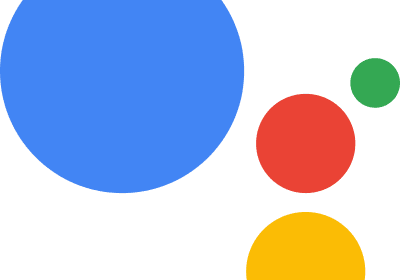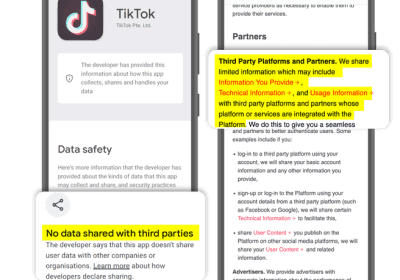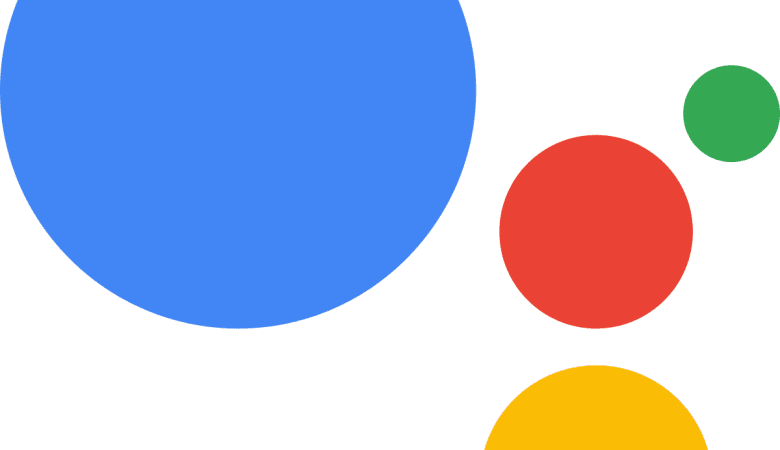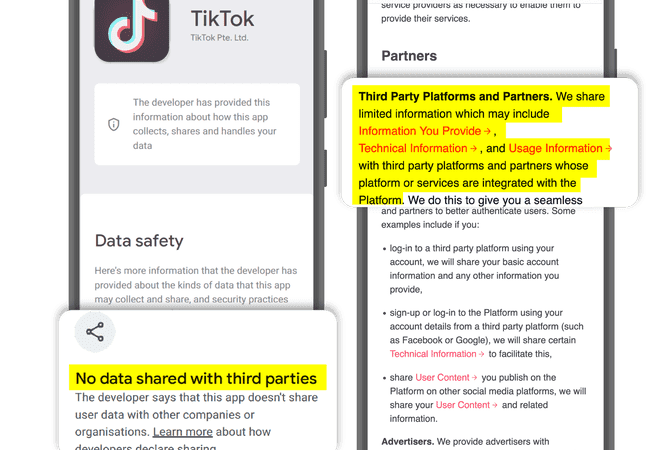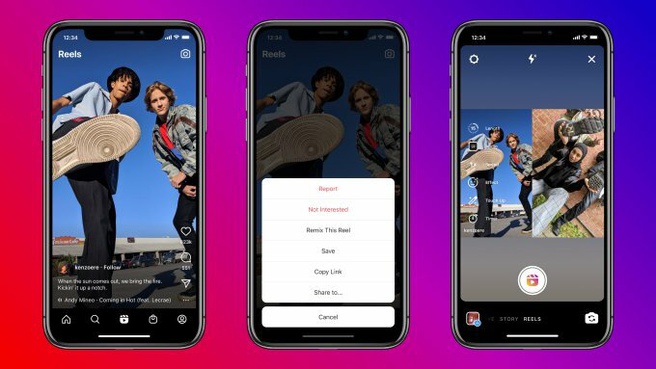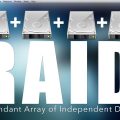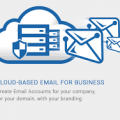We have all wondered at least once… Should we finally shut down our PC or not? Since a computer is made up of different hardware parts, does opening and closing shorten their lifespan in the long run? Is there an impact or is it all a myth?
According to experts, the answer to the above critical questions is directly related to both our habits on the use of our PC, and the time we use it on a daily basis . For example, if you spend most of the day nailed to your computer screen, it is best to leave it on . Otherwise, if you use it once or twice a day and for a short time (or taking breaks between the days you use it), then it is better to shut down . The truth is that every time a computer turns on, then there is a small “burst” of electricity, as all its internal parts should be supplied and start operating . If this happens too often during the day, then the hardware parts of the system may have a problem in the long run, as their circuits become much more stressed in this way. In fact, the biggest “old” PCs face the biggest risks.

A classic example of this is what happens on a traditional conventional hard drive, where every time you turn on your PC, its internal mechanical parts have to be moved (this is not the case with an SSD). In addition, you should not overlook the fact that some parts of our PC have a specific lifespan. For example, the LCD panel on a laptop, if it stays on continuously, its “counter” can write 15,000 hours of life or about 2 years. This is why it would be good to leave it off when not in use, while both the battery and the hard drivehave a specific life cycle until they have a technical problem. That’s why when you make a calculated use and put them in sleep mode, then if nothing else you extend their life time.

According to tech experts, there are 3 real reasons why a user should leave their computer on and another three to turn it off. More specifically, if your system is used for remote desktop tasks or you have set to do frequent tasks in the Background or you are bored of waiting for it to turn on, then it is better to keep it on. Conversely, if you want to save on electricity bills and more quiet in your personal space , it would be good to prefer shut down. Also, as has been observed in most modern operating systems, more frequent reboots may help with software related issues .
At this point, it is worth mentioning the Sleep and Hibernate functions that are present in most modern systems. Experts point out that the operation of Sleep has real benefits , as it puts the computer in a state of low power consumption, without shutting down completely. Hibernate, on the other hand, essentially “cuts off” power and restarts systems whenever you set it. Hibernate has essentially the same philosophy as the turn on / off, so again the internal parts of the system can be strained in the long run. For this it would be better to take a look at the Sleep options provided by your system. At the same time, because electricity is not the best “friend” (especially in our country where we have constant fluctuations), then it would be better to use a UPS .

In summary, if you use your computer heavily and for many hours on a daily basis or if you use it at night and have to work again in the morning, then it is better to leave it on . If you now make a limited use for a few hours a day (or every two – three days), then it is better to turn it off .