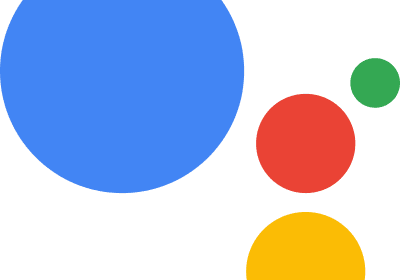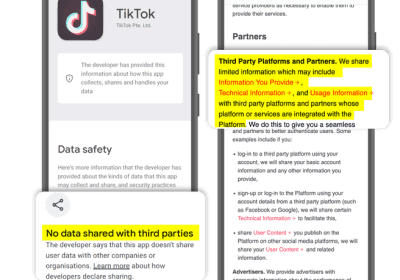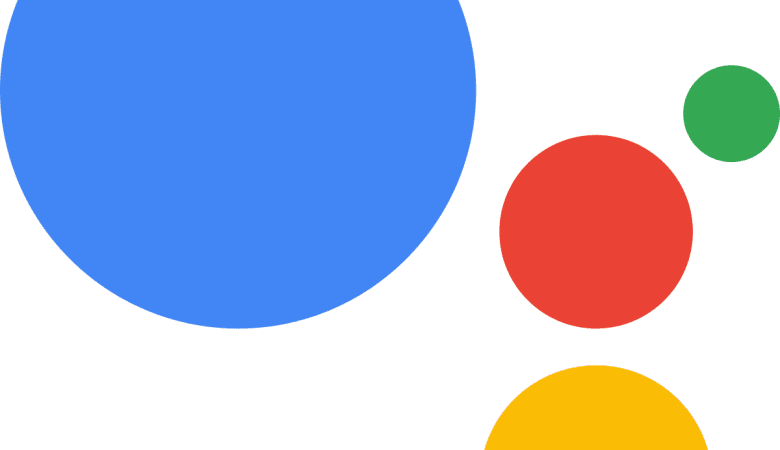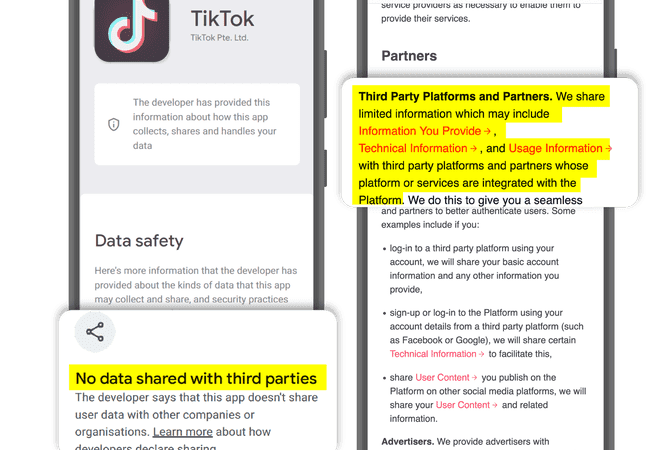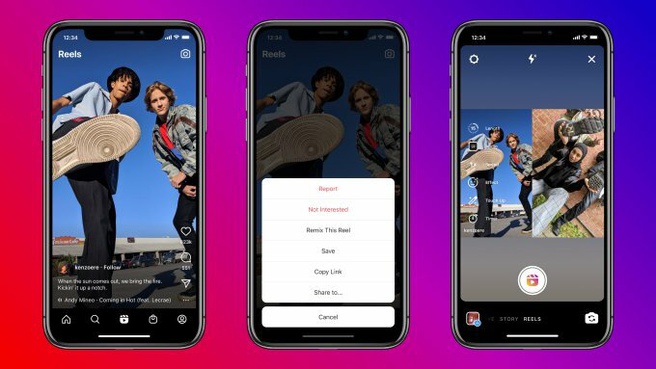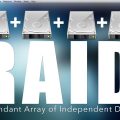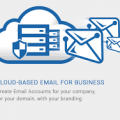Is your PC still running Windows 1903? You will need to upgrade to a more recent version of the OS. Microsoft has announced the forced installation of update 1909 (deployed in October 2019) on machines whose version of Windows is nearing end of support. With a little delay due to the pandemic, this is now the case for Windows 1903.
Supporters of macOS may argue that the Windows 10 update system is convoluted… and they won’t be entirely wrong. As Neowin reminds us, Microsoft has its own way of automatically deploying updates to the huge (and disparate) fleet of machines running Windows 10: automatic updates are only done if your device is still running. a version of the OS that is reaching the end of support.
A fateful threshold that each version of Windows 10 generally reaches six months after being launched. However, the COVID 19 pandemic has put a little sand in Microsoft’s gears in this area.
Windows 1903 forced update… is late
Deployed on a large scale in May 2019, version 1903 of Windows should indeed have been automatically replaced by version 1909 (launched in October of the same year) at the end of 2019, i.e. six months after its deployment. A forced update which finally comes only now, but which does not imply the automatic switch to the version of Windows 20H2 , available for a few weeks (and last major update to date). Instead, Windows 1903 users will switch to Windows 1909.
An advantage to this: the update should be done in a completely transparent way since the two versions are not that different. However, there is also a downside here: affected users will experience a forced new update within a few months at most, since Windows 1909 is also nearing end of life. Fortunately, a third, preferable way is more than possible!
And why not go straight to Windows 20H2?
Note first that Microsoft left from the beginning the choice to users of Windows 1903 to switch to the latest version of the OS (20H2), if they take the trouble to request the update manually from the settings Windows 10. If the forced update to 1909 is approaching for PCs still running 1903, nothing prevents you from going directly to the October 2020 update if you are in this situation. This will save you the hassle of two consecutive updates in a matter of weeks.
To do this, simply go to the settings of Windows 10, then in the Update and security section. Under the Windows Update tab, you will find the update search function. Once the search has started, all you have to do is download and install the October 2020 update to be fully up to date and enjoy the latest features of Windows 10.
Source: Neowin