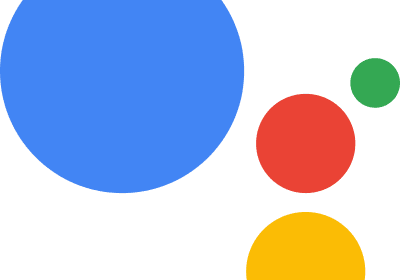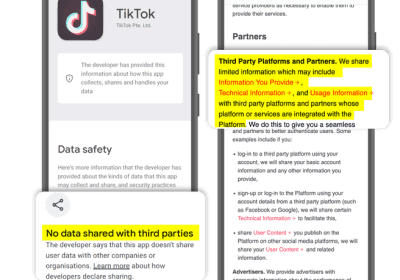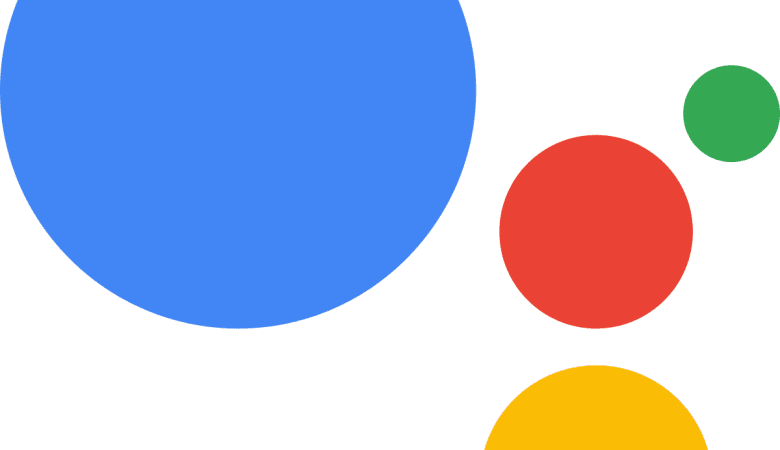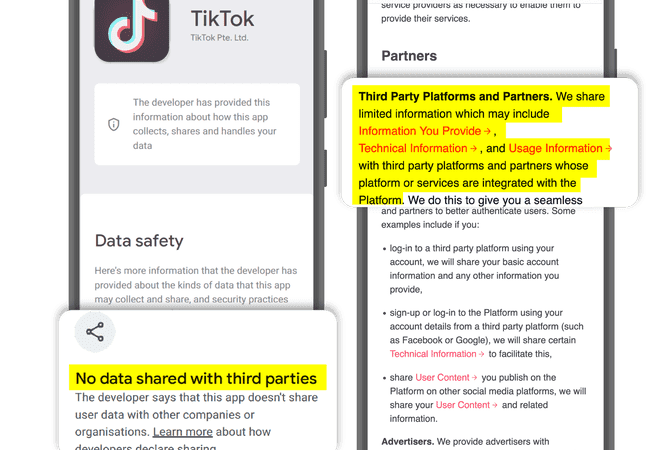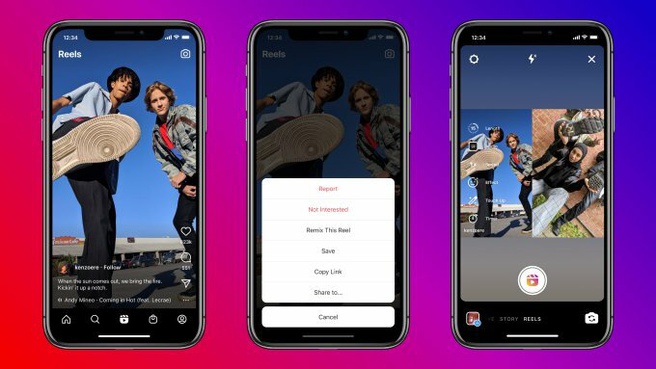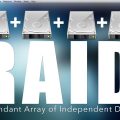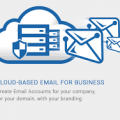Google is testing internally to replace the voice command “OK, Google”, to activate smart screens by activation by proximity.

Google does not stop, now the company is testing proximity access on its smart screens, Google Nest Hub, the idea is to make the device “wake up” when someone is around. This is definitely not a feature that would serve to replace “OK Google” since most of the time we use the voice command, we request an action next.
Instead, the codenamed feature “Blue Steel” could allow the device to simply identify the user’s presence and listen to commands proactively. If I agreed with that, I would be giving up all my privacy and security at first. After all, if I just pass by the device and I’m on a call, the device would identify my presence, but everything I say would be captured. Did you feel the problem?
OK Google for what? For your safety!
The functionality was shown in a video posted on YouTube by Jan Boromeusz, the video shows in addition to the features mentioned here, also the dark mode of the Nest Hub before its official announcement.
In the video, Boromeusz asks for a series of information, all without saying the words that would be used for activation, “OK Google”. Its Nest Hub Max smart display is running leaked internal firmware for testing at Google and it is unclear whether the company plans to release the functionality publicly.
The speculation is that Nest Hub Max is using its existing ultrasound sensor to identify a person’s presence and start listening. At the moment, the smart display uses this simply to adjust the information it shows. However, in the future, this same technology may allow him to hear voice commands when he knows you are nearby.
Other sources speculate that he could also use the camera’s Face Match feature to get a better idea of who is speaking. Boromeusz shows an option to turn Blue Steel on and off in the smart display settings menu and this is the most important information, to have the option to turn off the feature and, most importantly, it would be that the feature if made official, arrive disabled by default .
That said, “Blue Steel” can be a useful optional feature for some, it guarantees quick access to requested information without having to repeatedly say “Hey Google” or “Ok Google” before each voice command which can become annoying. On the other hand, once active, the user must be aware that the assistant will be able to hear more than is necessary.