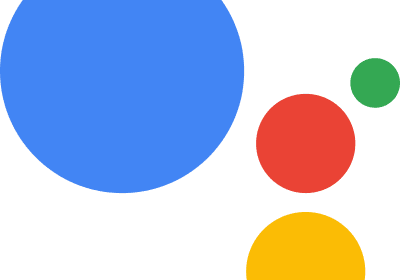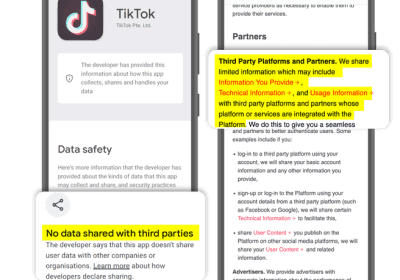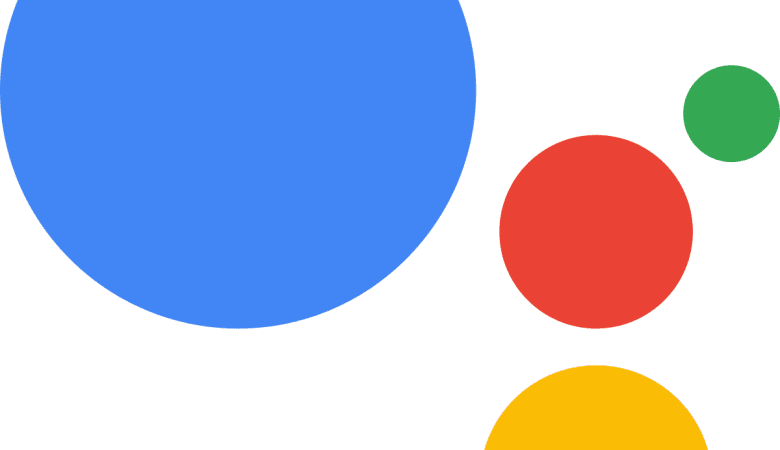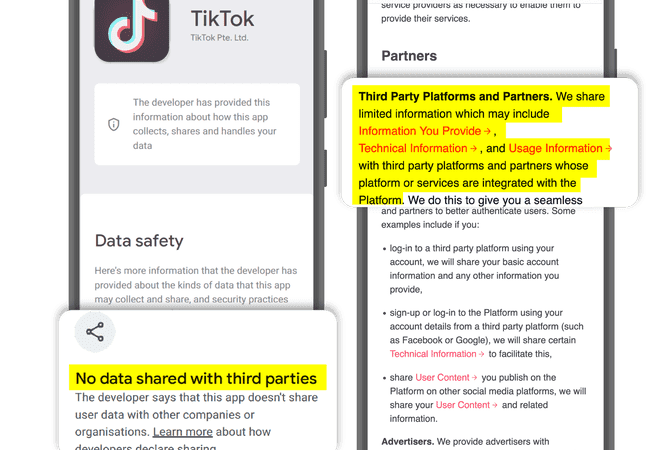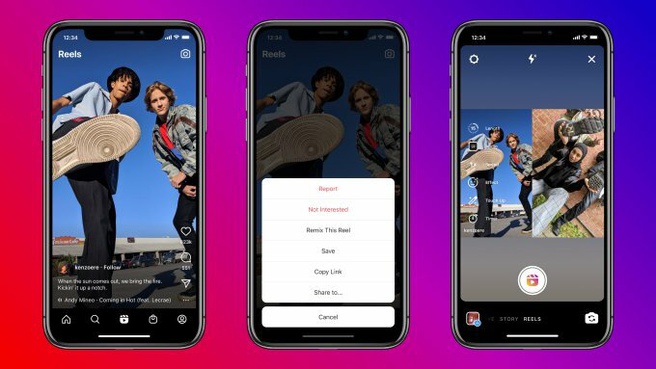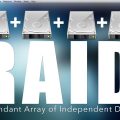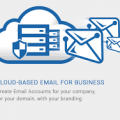It may not be noticeable, but Chrome OS is undergoing the biggest and most important transformation of all time.
In fact, it was heard from last April, but it only began to materialize publicly last week. Chromium OS changes are undoubtedly great in terms of practical and superficial levels, but the’philosophical’ effect can be greater and more important than anything else.

Chrome OS and Browser based
We’ll look at the next steps in the Chrome OS changes that are taking place in a moment, and first look at what basically happens and why these changes are really important. Google is making ambitious plans to separate the Chrome browser from Chrome OS. Currently, Chrome itself is an essential part of Chrome OS, but it is built into the operating system, which creates some challenges.
First of all, the browser is integrated into the operating system, so if the Chromebook no longer receives an OS-level upgrade, the browser cannot be updated. Chromebooks have a long OS support period, but this can be a disadvantage compared to other computers. This is because browser updates are generally fast, frequent, and very important. These updates address endless security vulnerabilities and keep users safe while browsing the threatened web.
However, it is recommended not to use Chromebooks after their support period has expired, as browser updates have expired. Even more so in security-sensitive business scenarios. This is in stark contrast to the permanent update of the Chrome browser in Windows environments regardless of system level updates.
Also, because the browser is integrated into the operating system, patches cannot be distributed as quickly and efficiently as when the browser exists independently. ChromeOS updates are typically released a few weeks after the Chrome browser is updated on other platforms, as the browser portion is generally consistent, but on ChromeOS it comes with a larger operating system update, which takes longer to progress and deploy. to be.
All of this leads to the conclusion that it makes sense to separate the browser from the operating system of ChromeOS. Chromebooks can remain reasonably viable even after the service end date, and Google can provide browser updates to Chromebooks at the rate of delivery to other platforms. In a sense, it’s the same thing that Google has taken out of the operating system from Android for several years and turned it into a standalone element that can be updated quickly and often without official OS distribution.
But in fact, all of this is just a superficial story.
What if I remove the Chrome browser from Chrome OS
A similar strategy to Android is good, but you have to think of a completely different layer for Chrome OS. Anyway, ChromeOS was originally designed as the Chrome operating system. And the Chrome browser is intentionally built into the core of ChromeOS. That’s all the reason the Chromebook was created.
In 2009, Chrome OS was introduced as follows.
“We designed Google Chrome for those who primarily use the web, such as searching for information, checking email, checking the latest news, shopping, and keeping in touch with friends. However, the operating system the browser runs on was designed in the era of no web. So today we are announcing a new project, a natural extension of Google Chrome. It is Google Chrome OS. It’s an attempt to rethink what an operating system should be.”
In other words, it made the Chrome browser the operating system. It’s easy to forget that the Chrome browser actually represents Chrome OS these days, but that’s the beginning.
As you may recall, ChromeOS was literally just a’browser in a box’. It’s a full-screen chrome window without a desktop, not similar to existing apps, and no settings or options. The’browser in the box’ nature made the early Chromebooks misunderstood, but it was true and that was the way it was designed.
After that, Chrome OS gradually moved away from the Chrome browser operating system. Traditional operating system elements such as the desktop, taskbar, and multitasking interface emerged, and gradually became aligned and connected with Android. Apart from the visual elements, the platform supports Android apps, followed by Linux apps, and now supports Windows apps.
In a nutshell, Chrome OS has been transformed from an OS with nothing to an OS with everything. This is far from the original purpose of the Chrome operating system. And the recent move to completely separate the Chrome browser from the operating system seems to be the most important step in this transition. Regardless of the name, ChromeOS is an official admission that it is no longer the Chrome browser operating system.
Of course, ultimately, ChromeOS hasn’t just been the Chrome browser as its name suggests. In current ChromeOS, the Chrome browser is just a part of the browser. Even system settings that were once tightly integrated with browser settings have been separated since this time last year. Chrome OS’s’de-chromization’ is a change that Google has been building for quite some time and is the next step in a major transformation.
Of course, the separation of Chrome and Chrome OS seems formal, but you shouldn’t just think about it as it appears. It is a tremendous change from the original design of Chrome OS, and is an acknowledgment of the role of Chrome OS now.