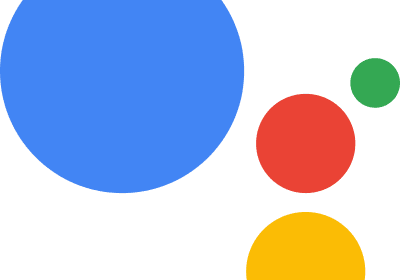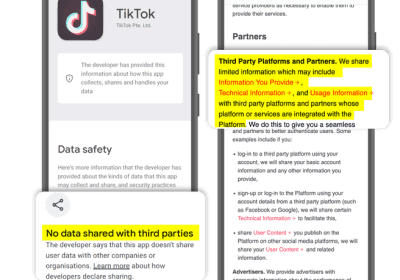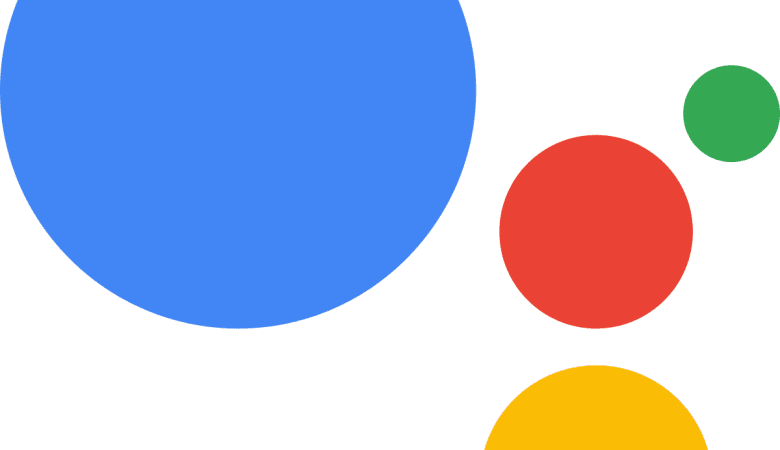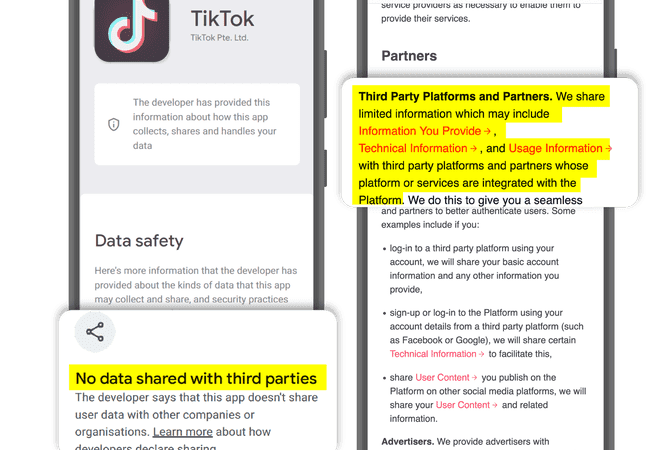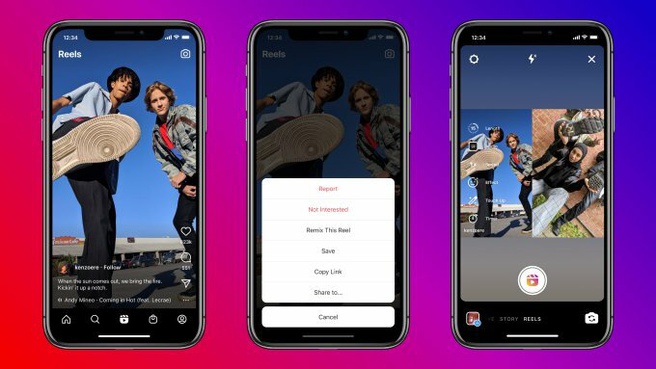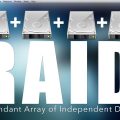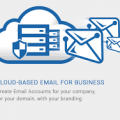If you plan to switch smartphones soon, follow this practical guide to unpair your phone, delete files, and even unlock it.

In the circumstances in which we live, having updated devices becomes more and more necessary and many users choose to change their mobile without wondering what to do before selling or giving their smartphone.
For this reason, we have created a basic security guide with the necessary steps to unlink accounts and remove personal data from phones before giving it to someone else.
1) Backup information
The first recommendation is to make a backup of all that information that we have stored on the device during years of use: contacts, messages, photos and multimedia files.
Cell phones are generally linked to email accounts such as Gmail to facilitate access to information on multiple platforms.
This allows you to activate backup functions that run automatically from time to time. However, it is always a good idea to do a manual backup of all information.
Synchronizing the Google account is very simple and will allow you to store contacts, settings, calendar, browsing history and Google Drive files in a matter of seconds.
As for photos, videos and other multimedia content, you just have to connect the cell phone to a computer and transfer them manually or, in the case of Apple, do it via iTunes or iCloud.
2) Reset to factory settings
Once all the files are secured, the next recommendation is to perform a factory reset or reset.
This serves two purposes: to remove all personal information and records; and make things easier for the future buyer.
Additionally, almost every time a factory reset is performed, the computer works faster.
In most Android devices, to restore factory settings, you only need to find this option in the settings menu and follow the instructions.
If that option is not available, it can be accessed by simultaneously pressing the power and volume control buttons. If this method does not work either, it is necessary to contact the manufacturer.
In iOS, the process is very similar: you just have to deactivate the feature: “Find my iPhone”, access “Settings” – “General” – “Reset”.
Next, you must enter your unlock code, confirm the operation and all the data on the phone will be successfully deleted.
3) Unlocking the device
If the equipment has been purchased directly from a mobile phone company, it may be blocked so that it can only work with that provider.
Removing this restriction allows the new owner of the phone to select any company of their choice and this can facilitate the sale.
For this release you must have the IMEI number of the device (to obtain it you simply have to type * # 06 # and the supplier’s release code.
Ask your telephone operator what is needed to obtain the unlock code. For example, accessing a particular platform or having a terminated contract.
4) Compare teams
Finally, since the phone is ready to be sold, one of the fundamental steps is to ensure that the new equipment that will replace it has superior features.
It is important to bear in mind that the fact that a cell phone is new to the market does not necessarily mean that it is technologically more advanced than a previous one.
Some important aspects when making a comparison are: dimensions, resolution, processor power, RAM memory, storage capacity, battery life and resolution of the camera.